Ronald Reagan Elementary School
Skip to main contentStudent Technology Resources
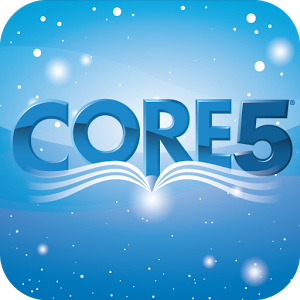 This year your child will be using Lexia Reading Core5® , a fun computer-based program that has helped millions of students. The activities in Core5 support and build on our classroom curriculum and focus on developing reading skills in six areas: phonological awareness, phonics, structural analysis, fluency, vocabulary, and comprehension. Here’s how Lexia Reading Core5 works: Lexia Reading Core5® can be used at home for extra practice. Getting started is easy!
This year your child will be using Lexia Reading Core5® , a fun computer-based program that has helped millions of students. The activities in Core5 support and build on our classroom curriculum and focus on developing reading skills in six areas: phonological awareness, phonics, structural analysis, fluency, vocabulary, and comprehension. Here’s how Lexia Reading Core5 works: Lexia Reading Core5® can be used at home for extra practice. Getting started is easy! 
 Raz-Kids is an award-winning teaching product that provides comprehensive leveled reading resources for students. With hundreds of eBooks offered at 27 different levels of reading difficulty, it's easy to put the right content in every student's hands.
Raz-Kids is an award-winning teaching product that provides comprehensive leveled reading resources for students. With hundreds of eBooks offered at 27 different levels of reading difficulty, it's easy to put the right content in every student's hands.
Kids access their leveled text through an interactive learning portal designed to keep them motivated and engaged. Every eBook is available in online and mobile formats, and allows students to listen to, read at their own pace, and record themselves reading. Students then take a corresponding eQuiz complete with an extended answer response to test comprehension and determine future instruction needs. Once a child has read ten or more of the leveled eBooks and passed each of the corresponding eQuizzes, they advance on to the next reading level where they have access to lengthier and more difficult text.
Link to log in page you will need your child's teacher username to link to their classroom. https://www.kidsa-z.com
Click the link to see a Short video about Raz Kids.
Khan Academy offers practice exercises, instructional videos, and a personalized learning dashboard that empower learners to study at their own pace in and outside of the classroom. We tackle math, science, computer programming, history, art history, economics, and more. Our math missions guide learners from kindergarten to calculus using state-of-the-art, adaptive technology that identifies strengths and learning gaps. We've also partnered with institutions like NASA, The Museum of Modern Art, The California Academy of Sciences, and MIT to offer specialized content. Click the link below to learn more about the wonderful free resource.
Khan Academy